Graphical user interface for parameterization and simulation
ModelDesk is a graphical user interface for simulation control, intuitive model parameterization, and parameter set management. It also provides project handling and allows parameter sets to be downloaded to offline and online simulations. The tool has an automation interface that supports Python scripts, for example. ModelDesk can be used seamlessly from parameterization to offline and online simulation, up to parameter and result management.
Components and Characteristics
- Graphical user interface
- Parameter set management
- Simulation and experiment management
- Plotter
- Road Generator
- Scenario Editor
- Engine Parameterization
- Processing for engine models
- Tool automation – remote and batch mode
- Custom model parameterization
Key Benefits
Many Tasks – One Tool
ModelDesk is the central user interface and can be used to perform all major tasks before, during and after simulation. ModelDesk is equally well suited for model-in-the-loop (MIL) simulations or Simulink simulations (offline) and hardware-in-the-loop (HIL) simulations (online), so it supports an integrated process from function development to ECU testing.
During simulation experiments, ModelDesk manages parameters such as the course of roads, driving maneuvers, traffic, and vehicle configurations together with the simulation results and any measurement data to ensure that simulations are easy to reproduce. Offline and online simulations can also be compared just as easily.
 |
ModelDesk Processing ModelDesk Processing is an integrated parameterization workflow for ASM. With ModelDesk Processing, users can now include initial data, such as measurements, functions and settings, and process it into parameters optimized for simulation models. |
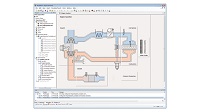 |
Engine Parameterization Elementary engine configurations, such as the number of cylinders, piston displacement and injection maps, can be performed on-screen with just a couple of clicks. |
 |
Road Generator The Road Generator is the graphical user interface for defining road networks and sophisticated road features. |
 |
Scenario Editor The Scenario Editor is the graphical user interface for very flexible and easy traffic scenario definition. |
 |
Electric Components Parameterization All the modeled electric components of the ASM Electric Components model are displayed graphically in ModelDesk for convenient parameterization. |
